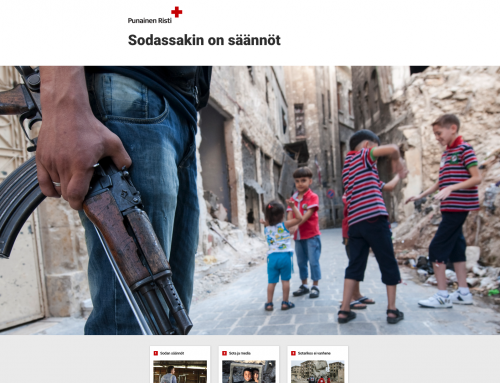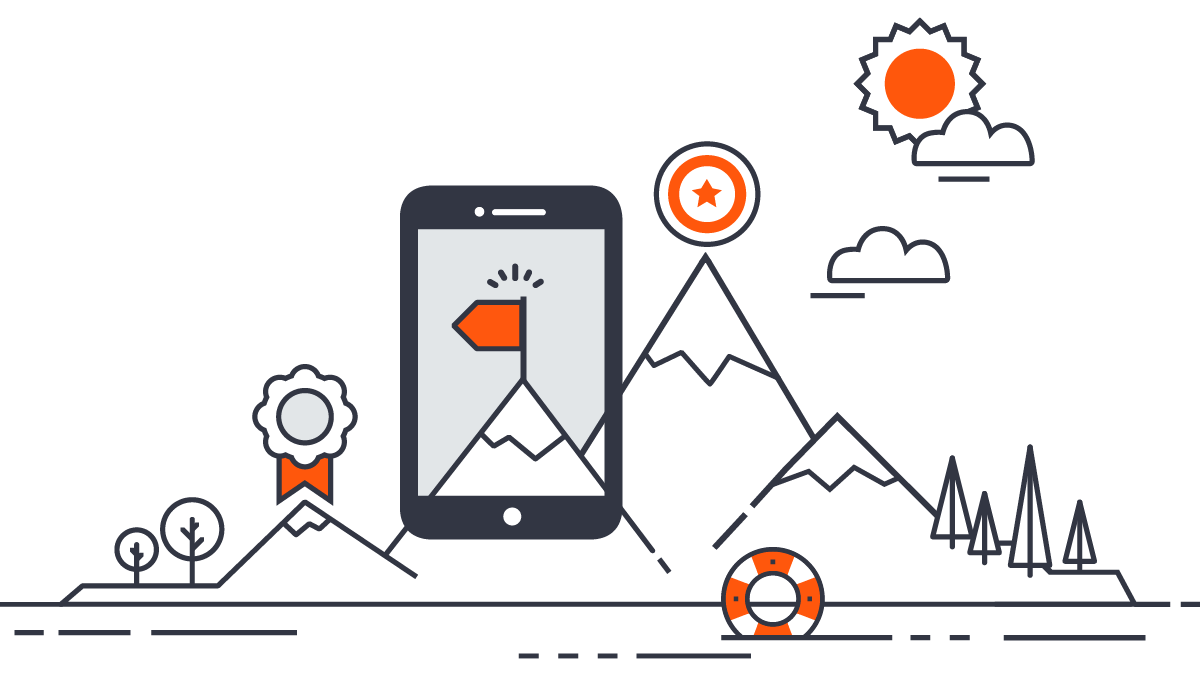
Digital tools make many aspects of assessment considerably easier. One of the most immediate and most exciting ways in which this can happen is Feedback. Digital tools are perfect for delivering feedback in multiple ways – automatically, directly or indirectly, on a global or very detailed level – while freeing teachers’ time and energy for personal guidance where it is put to best use.
In the last issue of Cloubi News we discussed Hattie’s (2009) three types of feedback and how they relate to digital assessment. This time round we’d like to share some ideas on how to integrate ways feeding up, feeding back and feeding forward into your learning products using Cloubi’s versatile toolset.
Feed up and Feed forward: Where am I going? Where next?
According to John Hattie, one of the most neglected aspects of feedback is learners’ ability to receive and apply it. Does feedback help someone understand what they don’t know, what they do know, and where they go? It is obvious that the value of personal guidance by a teacher cannot be overestimated. However, a high-quality learning material – digital or printed – will contribute to feeding up and forward as well.
Aside from explicitly providing orientation about learning goals – as we showed in the last issue – there are also many indirect ways to bring feeding up and feeding forward into Cloubi.
Consider for instance the use of Cloubi’s Gamification features and Adaptive Task Packages:
- When using achievements to reward students for their progress through a learning product, consider their value with respect to if they help the learner understand where they are heading. Using multiple achievement levels with clearly defined descriptions has the double benefit of not only motivating learners, but also serving implicitly as a guidepost for what content is yet to come.
- A similar rule can be applied to Adaptive Task Packages. As we showed in most recent Webinar, the package has the possibility to provide Where am I going? Feedback already built in. A well-thought-out use of the first and last pages of a package – the first page typically including a self-test for students to see where they currently are – can go a long way in guiding the student through it and helping him see where they’re at.
Feed back: How am I doing?
The Cloubi Task editor offers multiple options for providing feedback automatically and immediately. Here are two ways to enhance the feedback you provide in Cloubi tasks.
Combine and refine. Many Cloubi task types allow global feedback for an entire question as well as custom feedbacks for the individual answer options. Combining the two options and adding feedbacks for a variety of possible answers (e.g. most common mistakes) creates a rich feedback experience with a high level of guidance. To help students apply the feedback they have received, consider enabling multiple checking attempts in the task settings.
1. Global feedback on a Gap fill task.
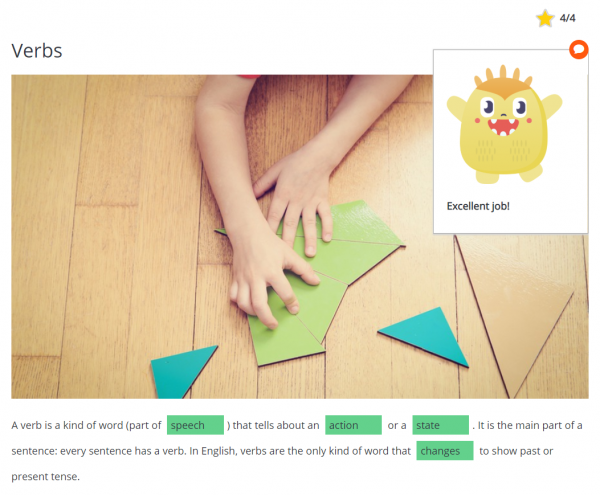
2. Detailed feedback on a Gap fill task.
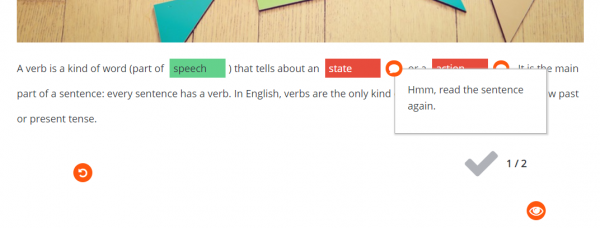
Enrich. The feedback option in the Task editor enables adding various types of media as feedback elements. Text and image – or a combination of the two – are popular options; but how about adding a link to a tutorial, or a video about the topic the learner has encountered difficulties with? (This is also a very good example for feed forward and helping the learner proceed onwards!) You can also combine your feedback elements with our highly customizable Score overview module within the task, thus creating additional valuable insight for learners.
Sparks, Sarah D.: Getting Feedback Right: a Q & A with John Hattie, in: Education Week Vol. 37, Issue 36, Pages 8-9, Online version accessed 5.11.2018
Hattie, J. 2009, Visible learning: A synthesis of over 800 meta-analyses relating to achievement. Routledge, New York.
Do you wish to share your creative ideas and best practices for providing feedback through Cloubi tools? Contact us if you are interested in being a part of our future article series!