Tabs, a new feature in Cloubi, are not only a great way to save space on your content page but they also have a variety of other benefits. Learn how one of our Finnish customers has been using tabs to create differentiated content for adult learners with varying prior knowledge and reading levels.

Since 2017, Ubiikki has been working on AiPe (AiPe stands for Aikuisten Perusopetus, trans. Basic Education for Adults), a development and content production project for the Finnish National Agency for Education.
“We are creating ebooks for adult learners on the topics of biology, ethics, history and mathematics,” explains Tommi Kaartinen, project manager for AiPe at Ubiikki. “The chapters of the ebook consist of concise texts, each of which is available in two to three different difficulty levels. Each text is followed by a set of similarly differentiated exercises.”
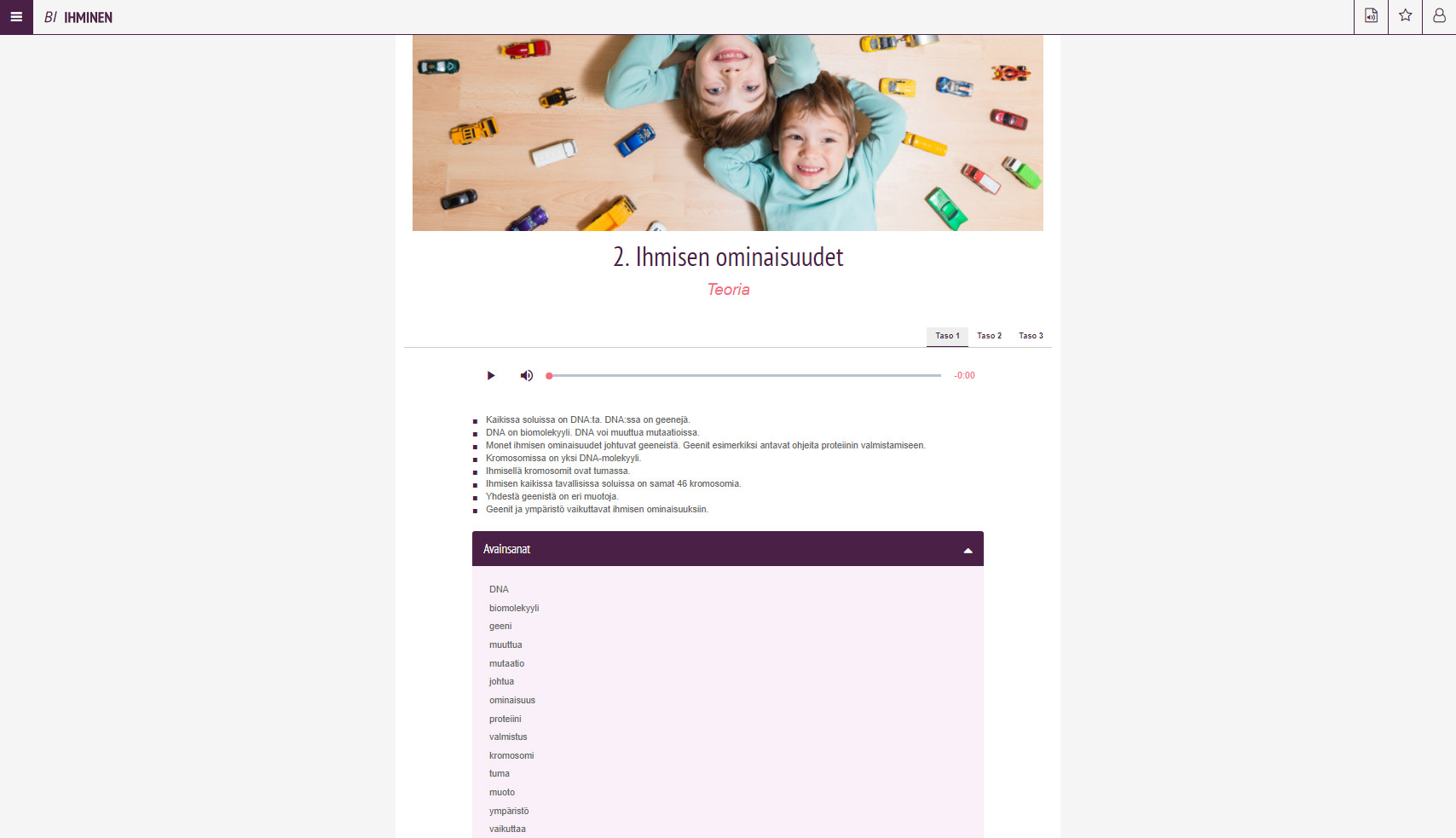
A page from AiPe’s biology material for the basic reading level. The page summarizes the topic through bullet points and includes an audio file for supporting reading comprehension as well as a collapsible text box with important keywords.
Tabs in action
In order to support this differentiated approach, Tabs were created for Cloubi, a feature which allows content producers to split the content on a page into several different subsections. Each tab can contain any type of content that the content page normally would, such as text, images and other media, and tasks. The following examples, from the AiPe biology material on the topic of human cells, show how different Cloubi task types were used to meet learners’ needs and the pedagogical objectives of the material:
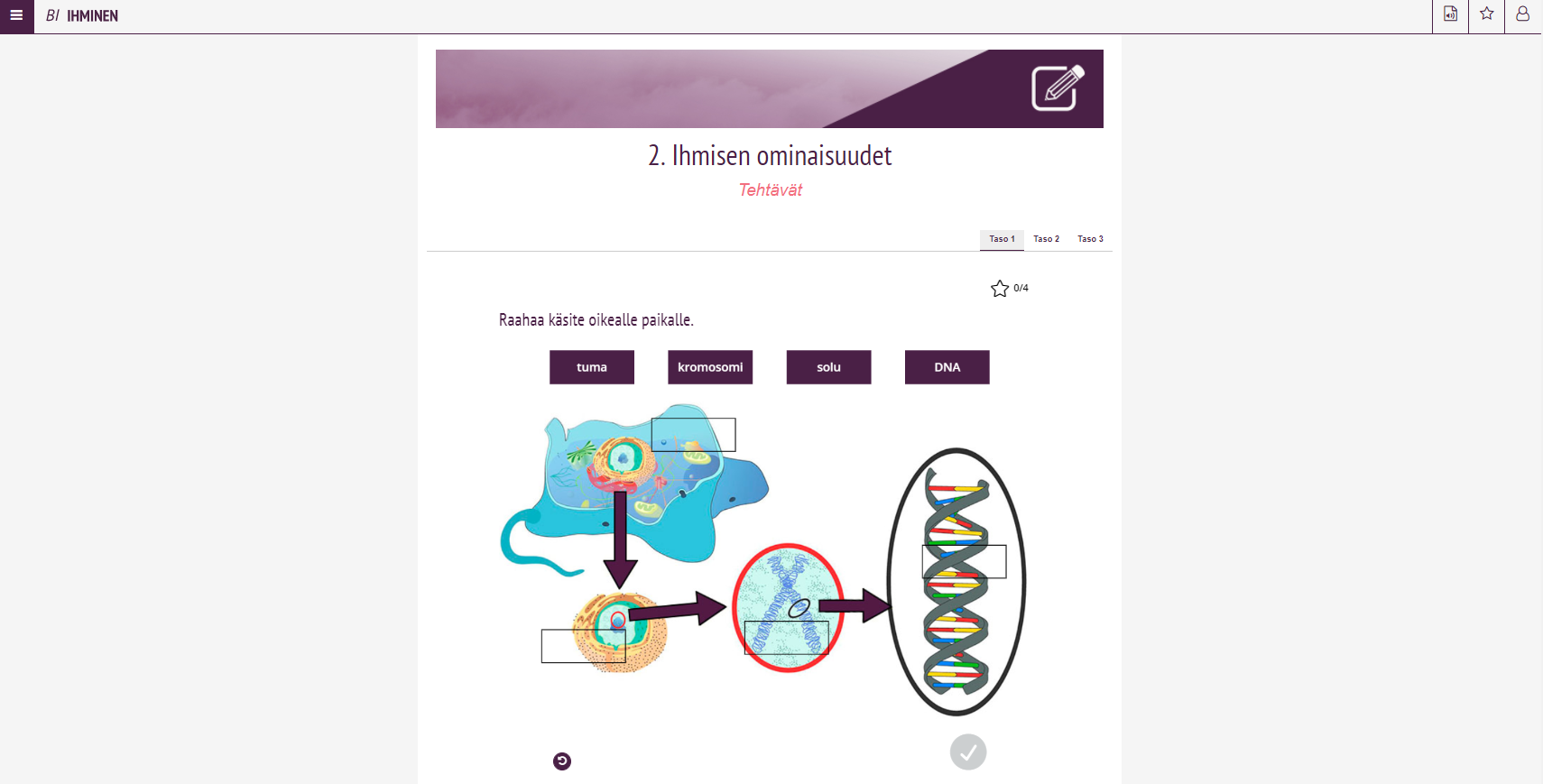
The task for the first level (taso in Finnish) contains a Drag & Drop task. The objective is to identify the parts of a cell and connect the terms with the correct parts of the image.
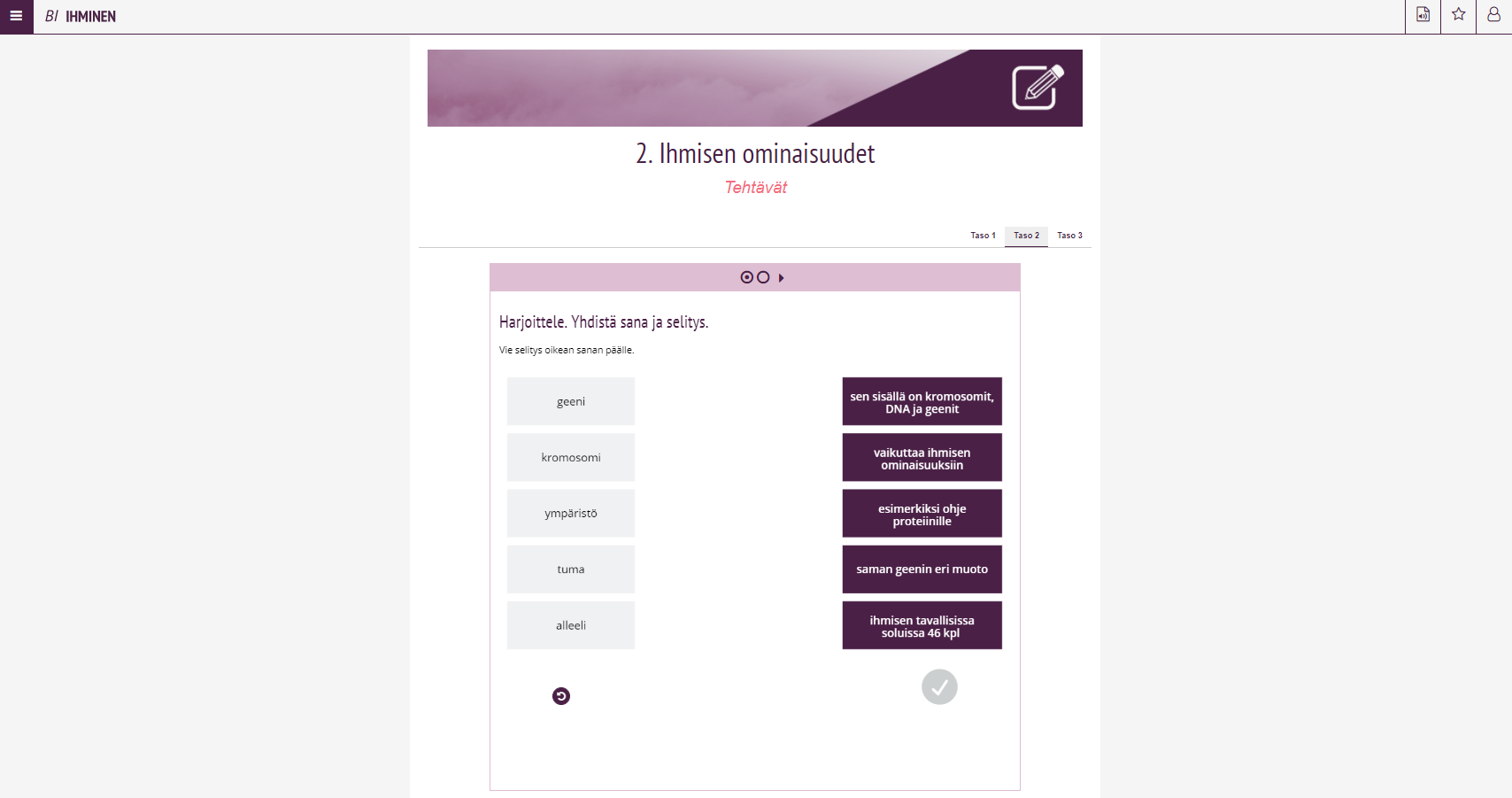
At level two, the task requires some more reading: Learners have to link terms like gene, chromosome and environment with their corresponding descriptions. This exercise also involves the Drag & Drop task type.
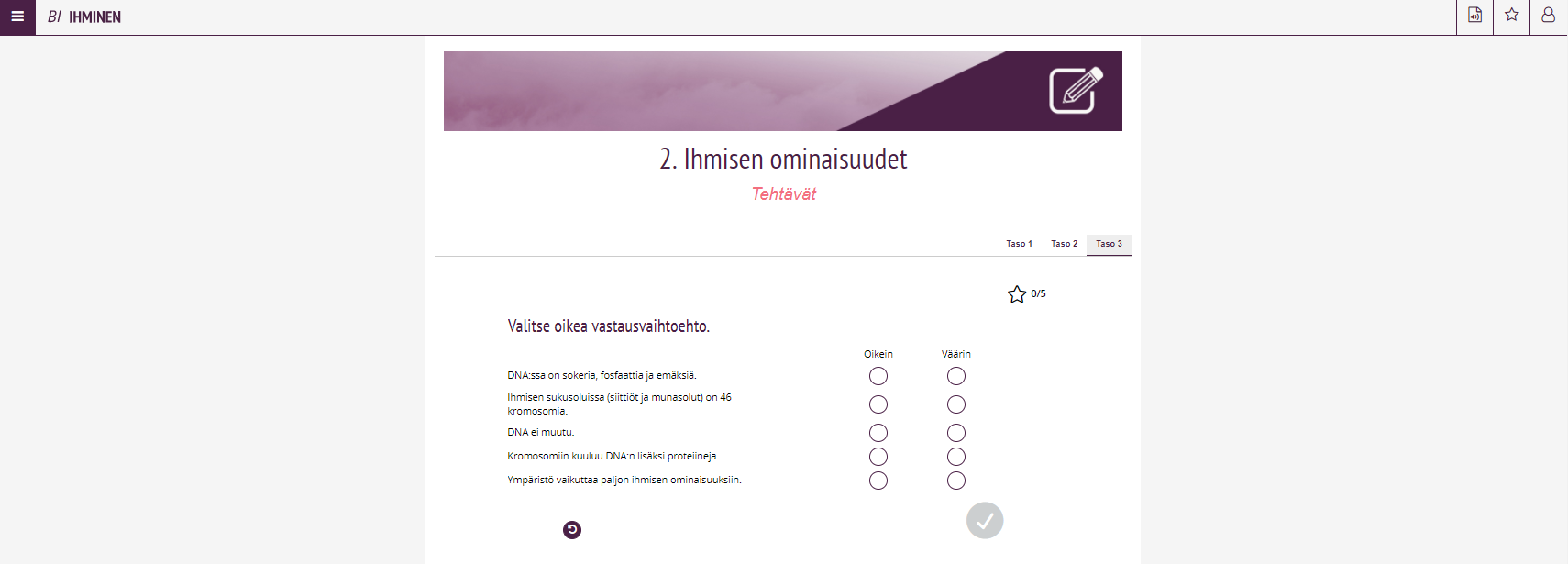
At level three, learners’ reading comprehension skills are put to the test with a Matrix task. Learners have to read the statements closely and decide if each statement is true or false.
How to use tabs
Whether you want to follow a similar approach and use tabs for differentiation or have some other purpose in mind, tabs are very simple to create. Simply access the Template menu on the top right of your Cloubi content page and choose the option according to your needs for the page:
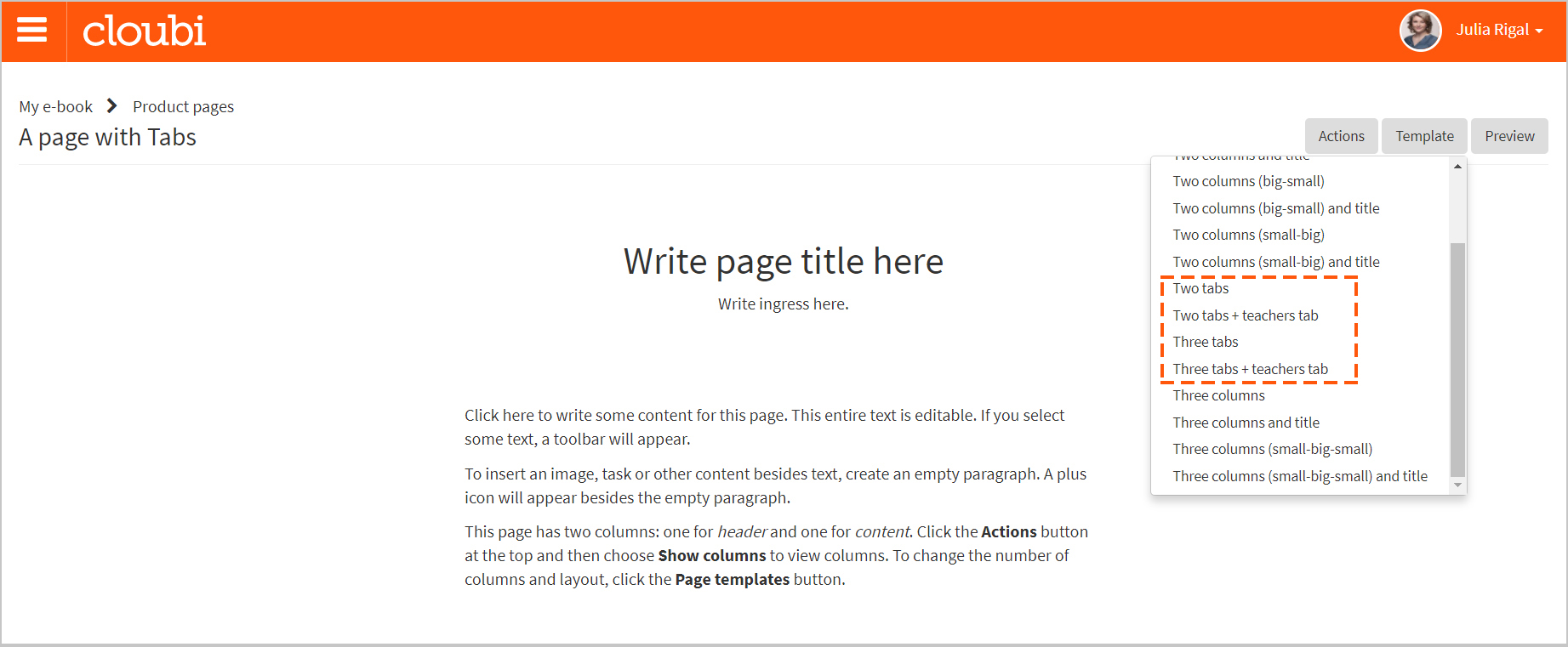
Your chosen number of tabs now appears above the content section of your page. You can immediately start editing each section by clicking the corresponding tab.
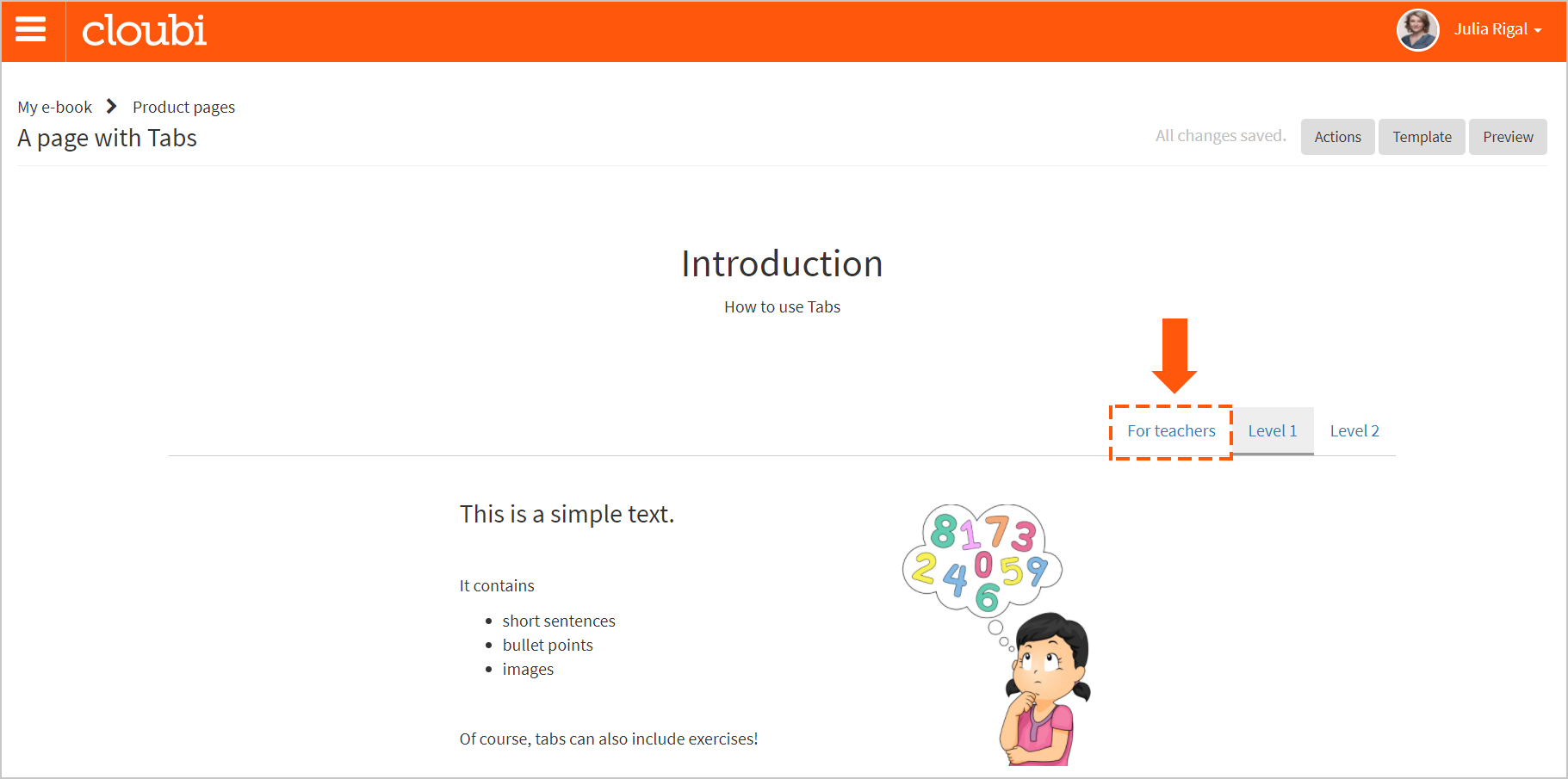
For teachers tab
By the way, the For teachers tab is an optional one. In the final product this tab will be displayed to users with teachers’ accounts only. The teachers’ tab is a great option to provide additional information for teachers, such as pedagogical goals, example questions for exams, links to other materials or tips for classroom activities.
Interested? Don’t hesitate to ask our Service Desk or your Project and Account Manager for more advice on the use of Tabs in your learning materials.


